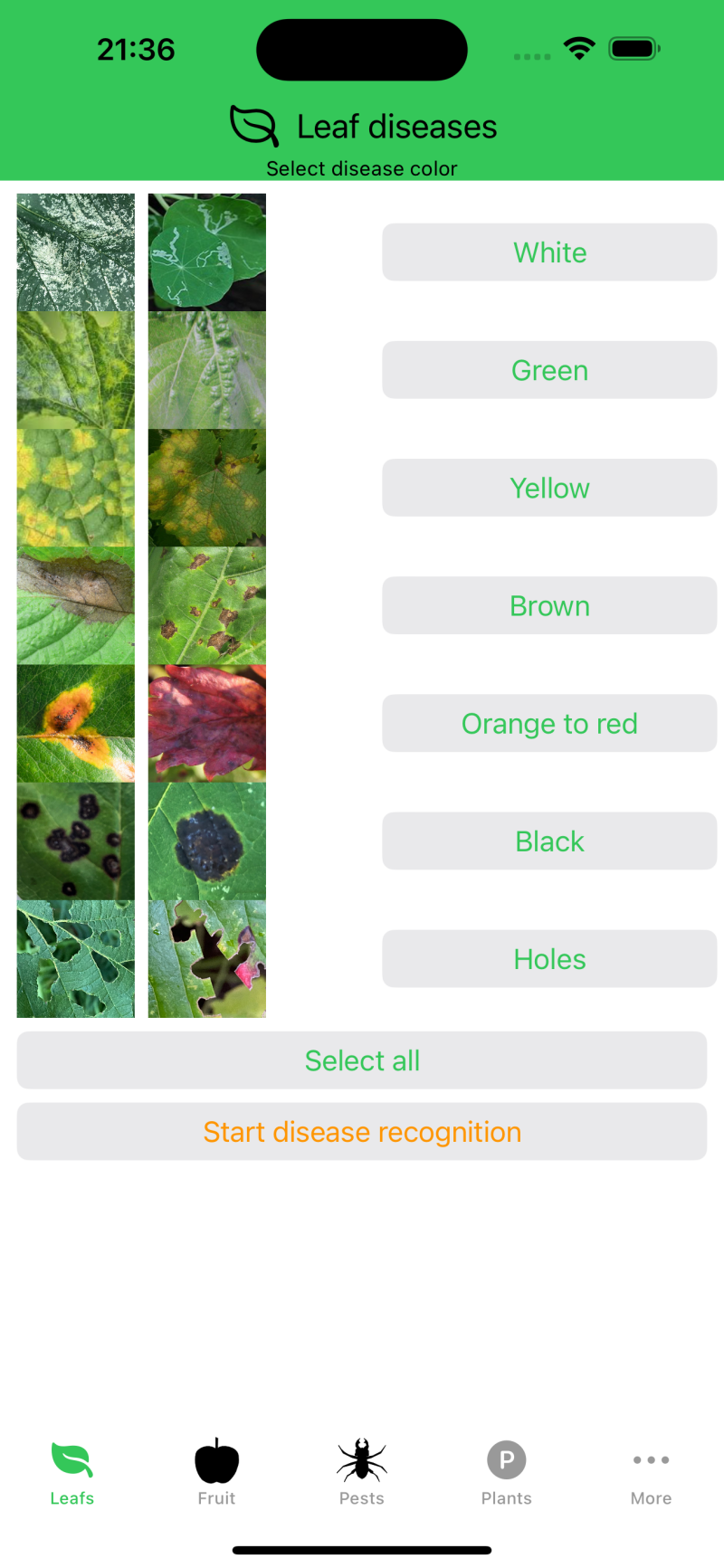
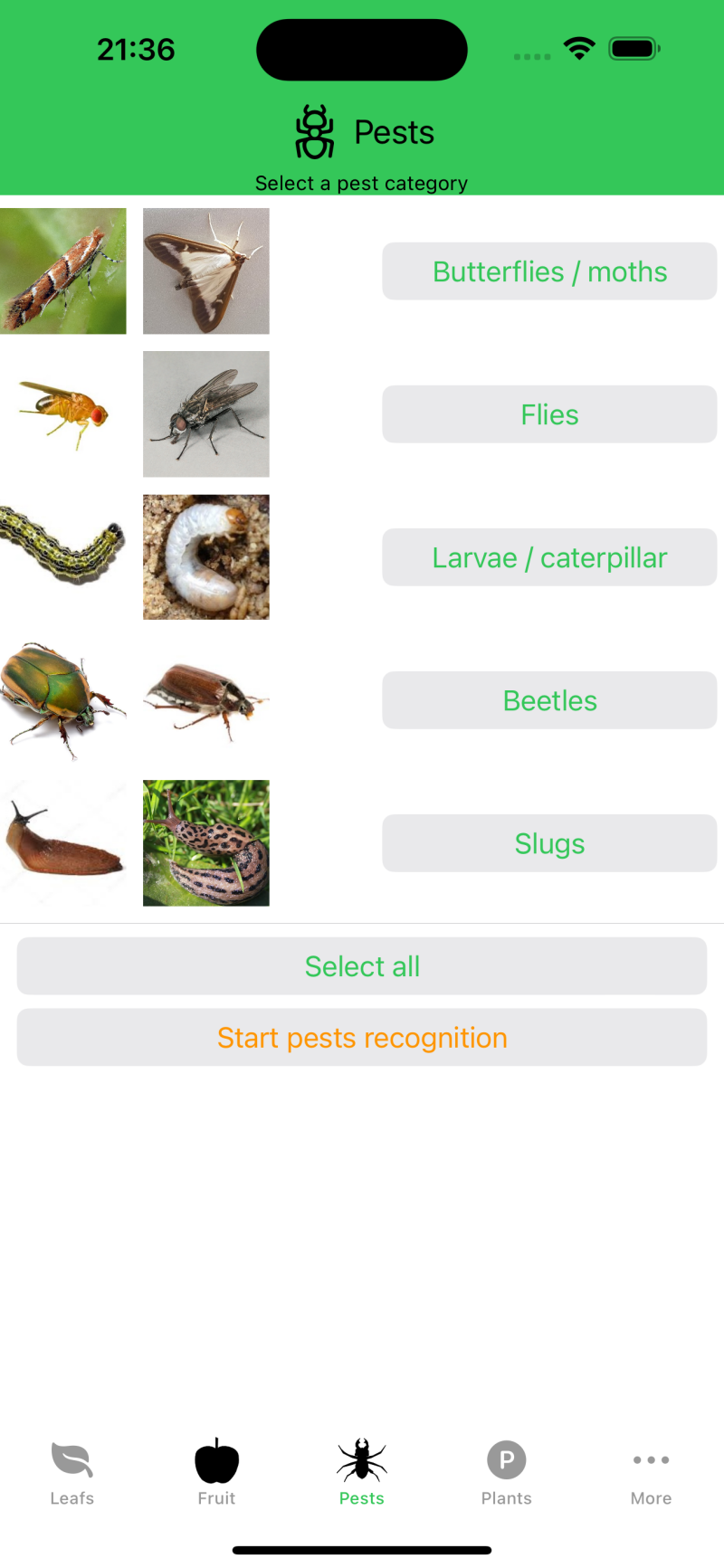

Plant diseases and pests
Recognize plant diseases and pests by taking a photo.
We have trained a machine learning model to detect plant diseases and pests with photos. Take or load a photo of the affected leaf, fruit or of the insect and the app will detect the plant disease respectively the pest.
It will then load the description and image from our dictionary with some recommendations on how to treat the disease or the on how to control the pest.



My garden year
Keep your garden year in pictures! 📷
Our garden looks different every year depending on the weather and the choice of plants. But do you remember what it looked like this time of year last year?
You can use this app to capture the garden year in pictures and with a short text. With this you can get inspiration for the current year or check the success of care measures.



Chord dice
Roll the chord dices 🎲
Record your own chords. Dice four chords, play individually or in combination and be amazed. Send the result by e-mail. We wish you a lot of fun.


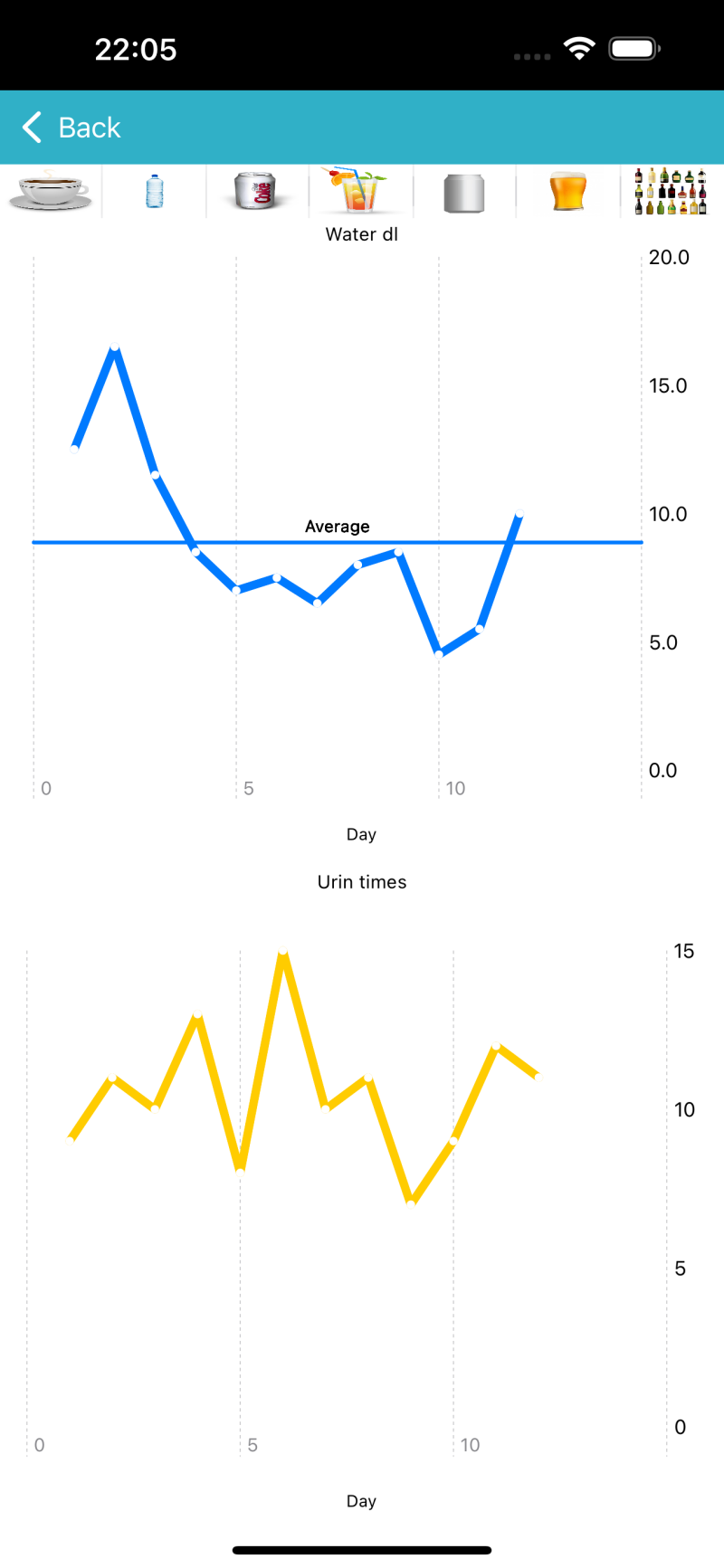
IncJournal
Three months program to help you to improve the incontinence in a gentle way.
Urinary incontinence -- when you can't control your bladder -- is a treatable condition. To get you the right treatment, your doctor will need to find the cause of your problem. With this app you can keep a record of how much you drink and how often you pee, which will help the doctor to find the cause of incontinence.
For some people, caffeine seems to irritate the bladder and worsen symptoms. Soda and other carbonated drinks could have the same effect. Alcohol makes you pee more.
During three months we will guide you with some general recommendations and exercises that can help to improve the urinary incontinence. We will regularly ask you to check if the exercises work so that you can fill in an experience report at the end of the program. The exercises are non-medicated and try to improve the symptoms in a gentle way.
Use graphs to understand the impact of your drink habitudes on the incontinence. Use weekly reports to assess the improvements.
Use a report to help your doctor to find the right treatment.
You can export the information in an editable format or use the printer ready reports in pdf format. Create your own analysis in Excel or Numbers thanks to the export in CSV format.



My list of tasks
Fast way of recording tasks on the go
The purpose of this app is to enable a quick overview of your tasks. If you are on the move and something comes you to your mind, then you can grab your iPhone and enter the task into this application in a simple and fast way.
Give the task a name and fill other non compulsory fields like due data, priority, notes, text colour and recurrence. You can also add a photo and a voice memo to you task. You can just enter the name of the task and complete the information later if you want.
The task can be exported to your calendar if a due date is available.


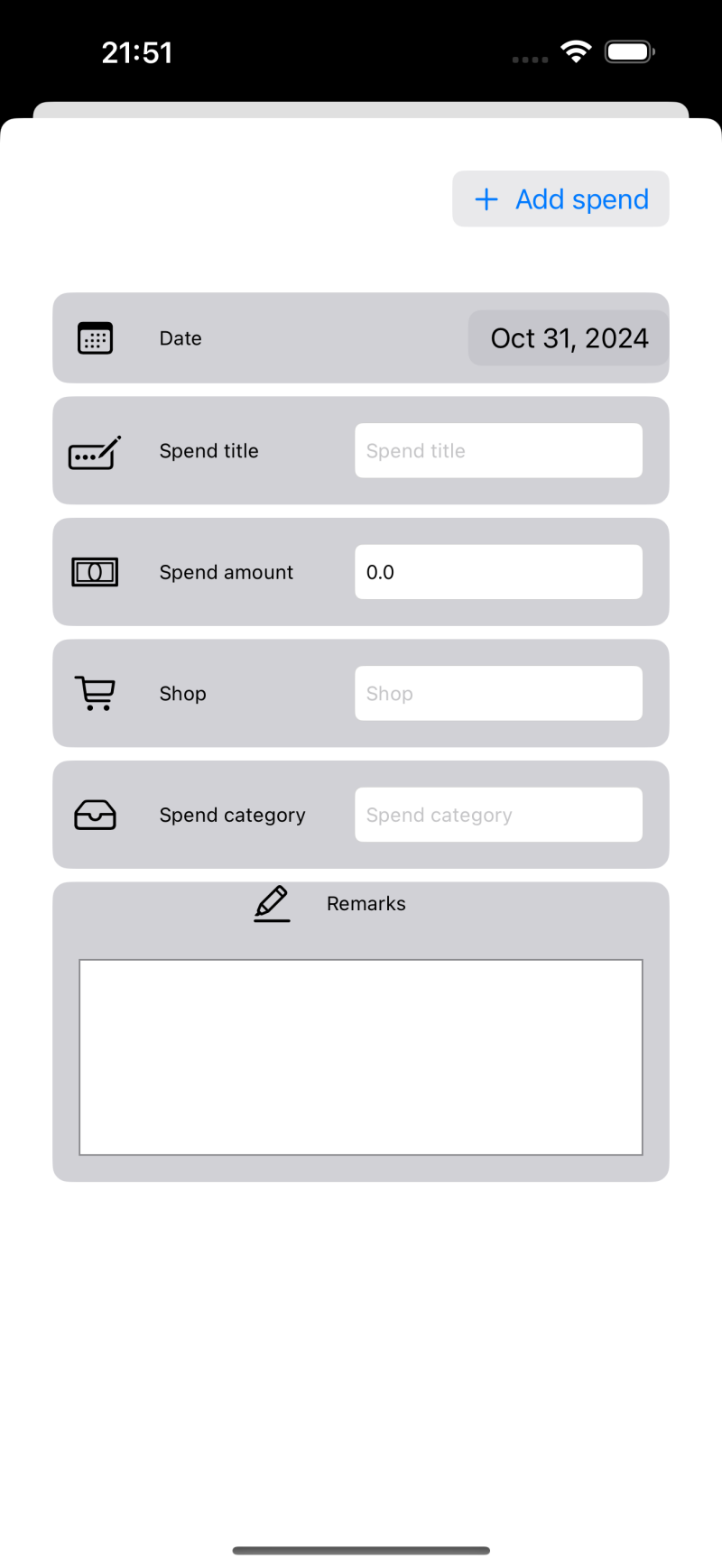
My cash spendings
Keep track of your cash spendings in a simple to use way!
Small cash spendings can sum up to a considerable amount by the end of the month. The aim of this app is to help you identify what the cash has been used for.
Create groups like e.g. months and simply enter a title for the spend and the amount. You can add additional information like shop name, category and remarks.
Define an initial balance and the app will calculate the remaining amount automatically. It will also add all the spendings.
Visualize the spendings using a graph and if you need to process the information somewhere else, you can send a list with all the spendings by e.g. e-mail.
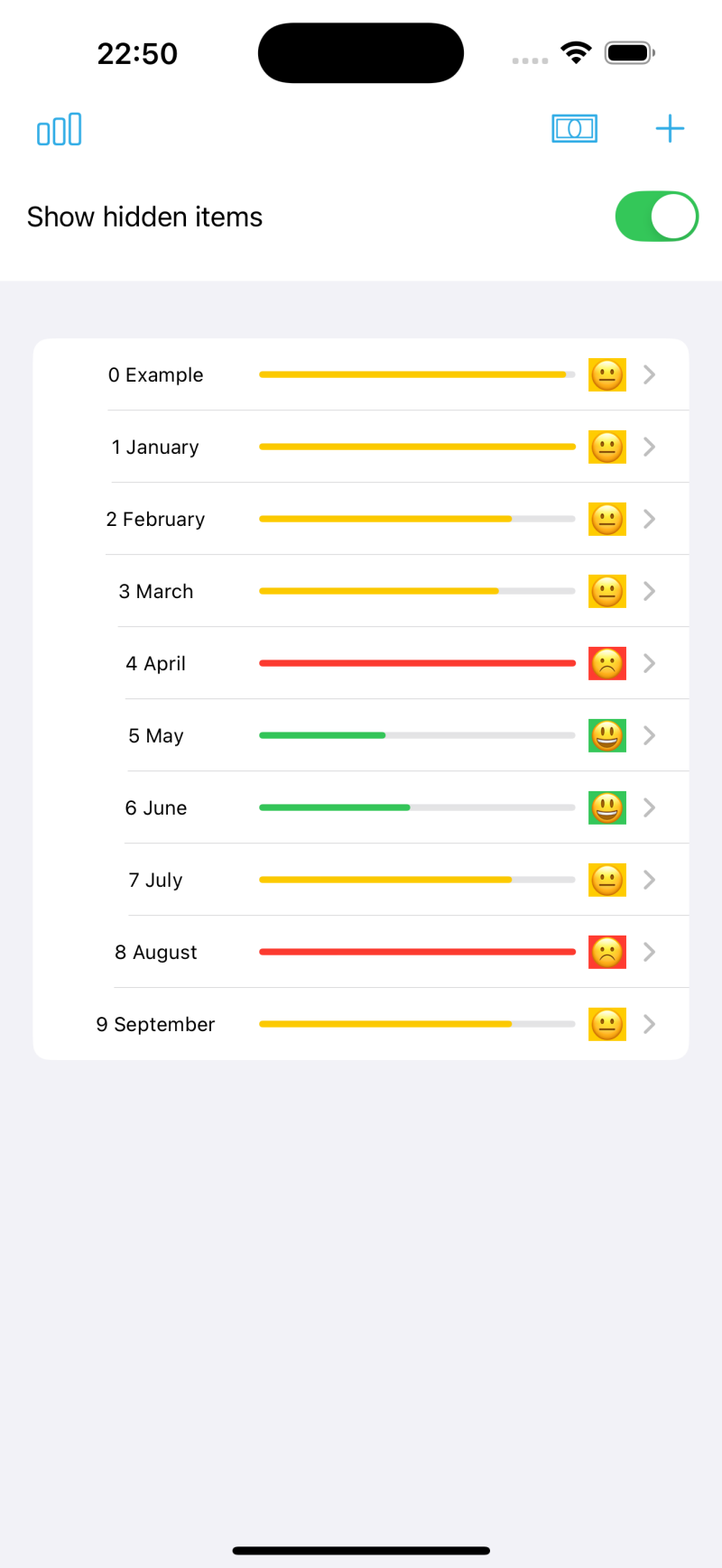


Online spendings
Keep track of your online spendings and avoid surprises when you credit card bill arrives!
Online spendings, especially the small ones, can sum up to a considerable amount by the end of the month.
We have focused on simplicity. Just enter the amount and the title of the spend to have transparency over your costs. But if you need more information you can add additional information like shop name, category and remarks.
Build groups like online games, shop names or months and define a budget so that you can measure the spend against it. In the overview screen of the groups you can see at a glance the amount spend against your budget.
The spendings within a group can be visualized using a graph either by date, category or shop.
If you need to process the information somewhere else, you can send a list with all the spendings by email for example.
We have focused on simplicity. Just enter the amount and the title of the spend to have transparency over your costs. But if you need more information you can add additional information like shop name, category and remarks.
Build groups like online games, shop names or months and define a budget so that you can measure the spend against it. In the overview screen of the groups you can see at a glance the amount spend against your budget.
The spendings within a group can be visualized using a graph either by date, category or shop.
If you need to process the information somewhere else, you can send a list with all the spendings by email for example.
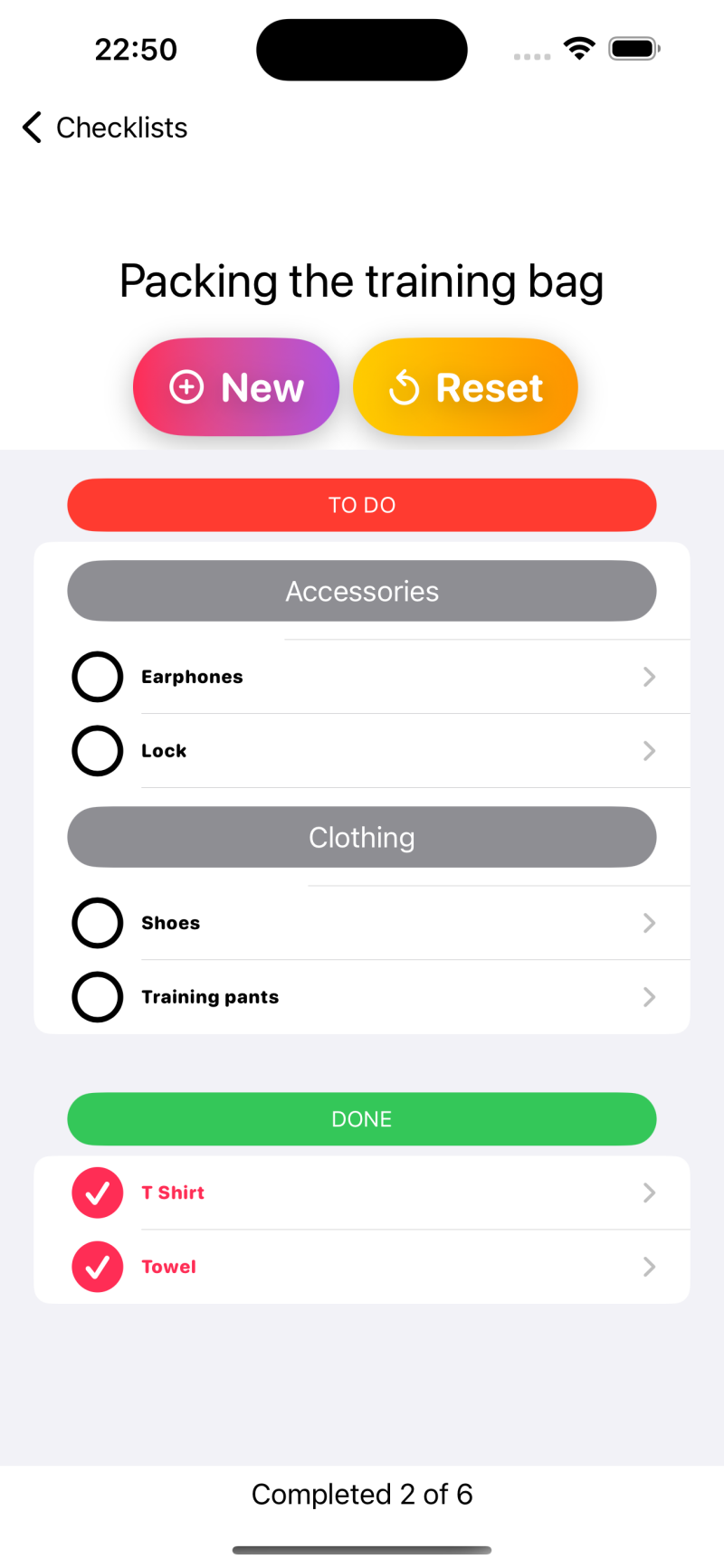

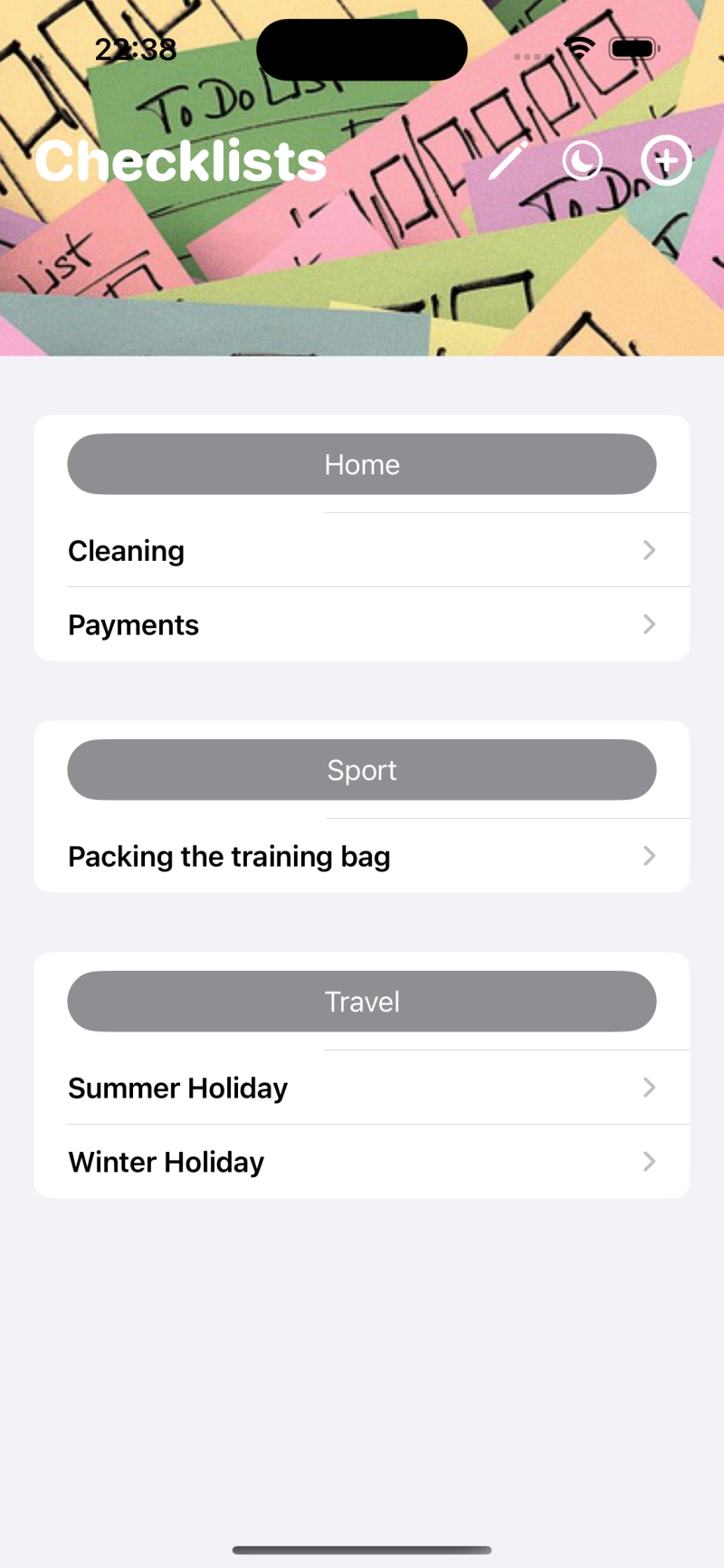
My XLists
Checklists serve as valuable tools to help us keep track of completed tasks and those yet to be done.
We rely on checklists in various aspects of our lives, whether in business or personal matters such as packing or to-do lists.
Checklists serve as valuable tools to help us keep track of completed tasks and those yet to be done. With this app, managing your items becomes even more effortless.
The application allows you to create personalized lists and mark items as completed. You can reuse these lists as frequently as needed. Additionally, the app provides the option to duplicate an existing checklist and make modifications for different purposes. For instance, you can create a copy of your checklist for holiday-related tasks.
The application will synchronize across all devices sharing the same Apple ID.
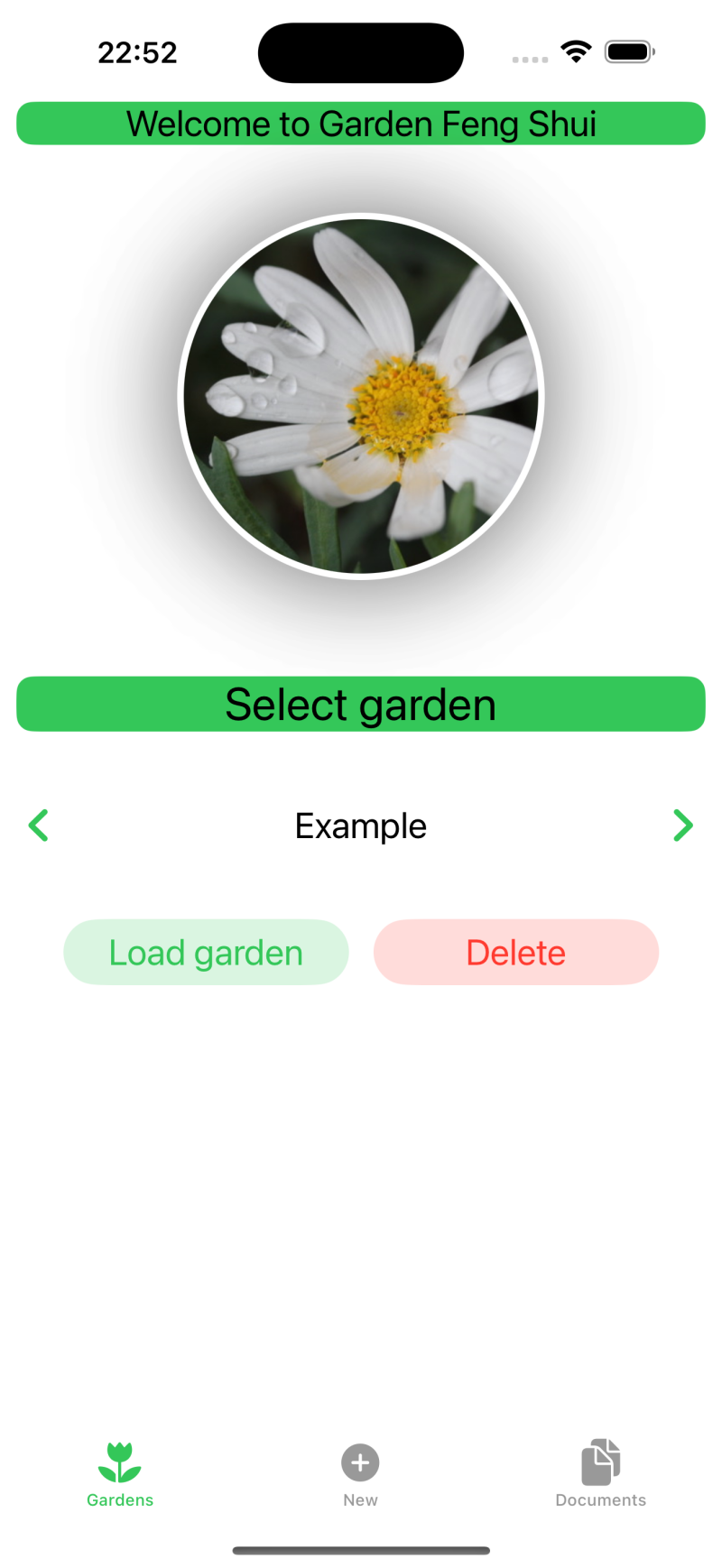

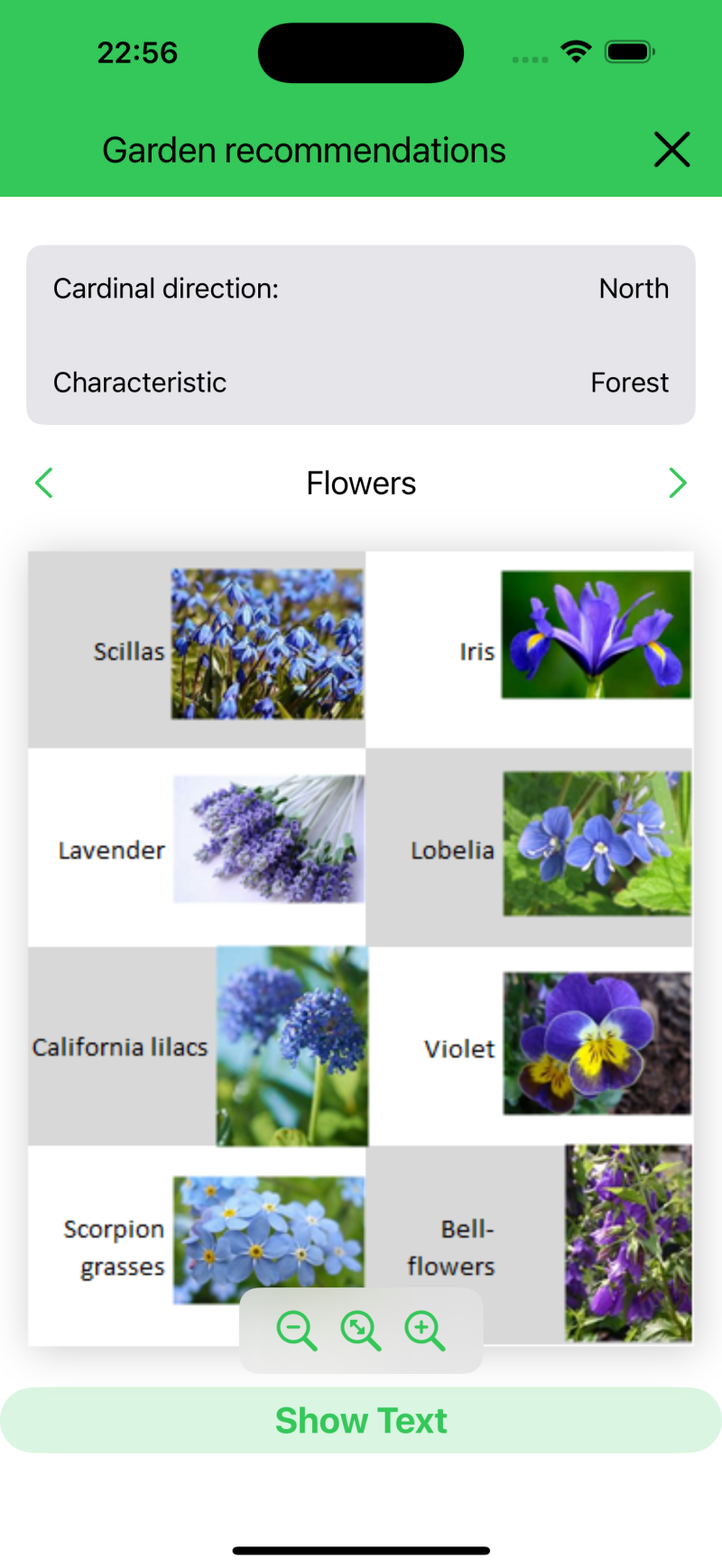
Garden Feng-Shui
Design your garden according to Feng Shui principles
Feng-Shui offers a wealth of opportunities to realize your own dream garden and the aim of this app to support you by giving you the necessary recommendations for your garden.
Many Feng Shui recommendations depend on the compass directions. That is why you will first create a new garden layout and enter the main distinguish characteristics of each direction (for example, pond, lawn, fruit tree). Then you can use the appropriate buttons to read specific recommendations on plants and life topics.
The "Read advice" button takes you to the recommendations that are independent of the direction of the compass and cover topics like the design of garden ways.

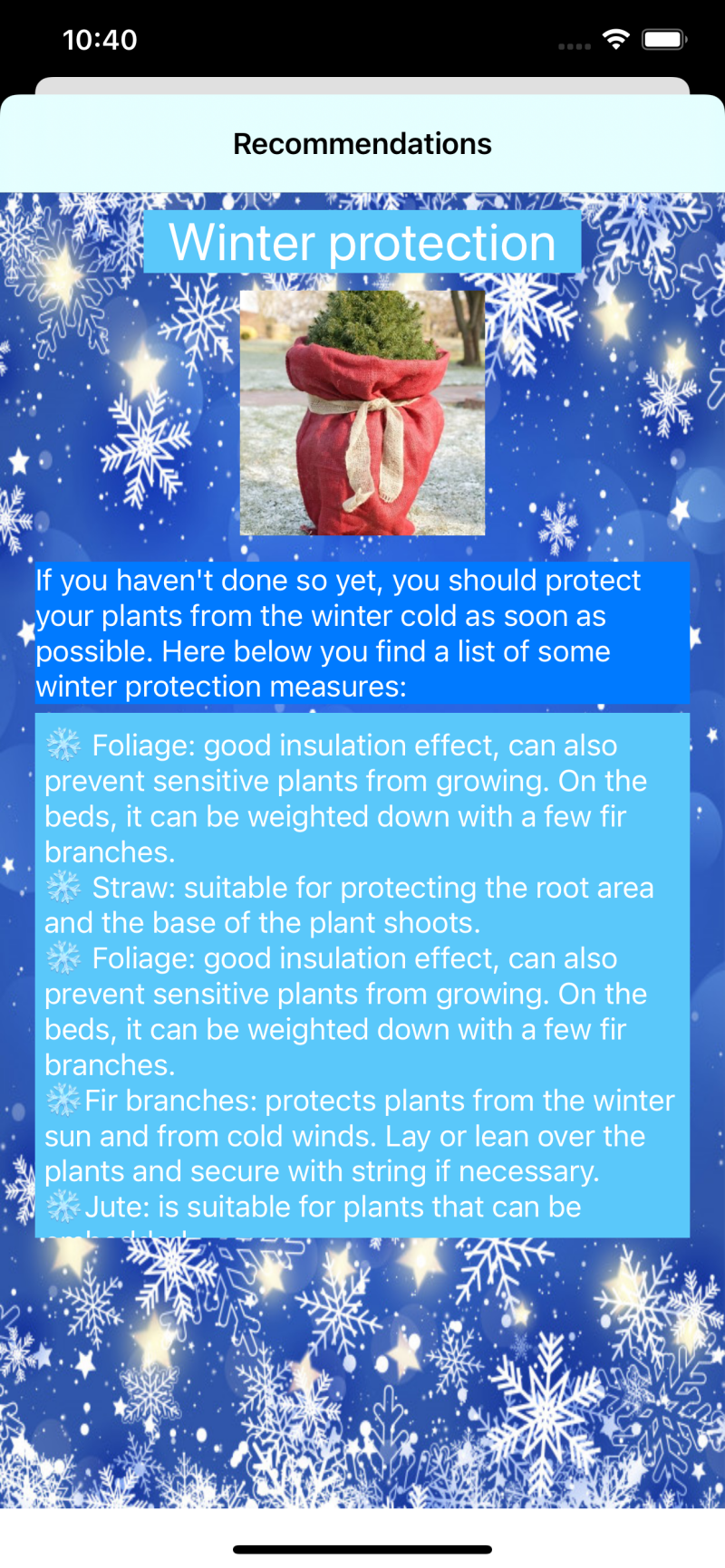

Garden advent calendar
Winter time can also be garden time! Use the winter break to playfully improve your gardening skills with our advent calendar
Every day you come across new tips on the subject of gardening and on some days you can test your knowledge with a quiz. There are also three little surprises waiting for you that will not be revealed here.



My Garden Diary
Never forget important gardening tasks again!
Are you like me? Some plants have to be fertilized or protected from diseases at regular intervals. But when was the last fertilization? My garden diary helps you keep a better overview. In doing so, this app focuses on the most important garden activities like fertilizing, pruning, plant protection. Conveniently create your plants from the built-in encyclopedia, and maintain the dates according to your needs.
The app includes a plant encyclopedia, structured like the garden diary, with explanations of each topic from sowing to harvesting, all based on organic gardening principles. It includes 300 plants from the categories berries, herbs, flowers, fruits, vegetables, green manure, hedge, climbing plants, and ground cover.
You will also receive assistance in identifying plant diseases. For this purpose, there is a plant protection lexicon, which describes the 75 most common diseases pictorially and in text form and describes biological protection measures. An advanced search function by color or pest type helps you in your search.
Plant protection measures for several plants can be entered in a separate diary also via the Apple Watch. The dates can be transferred to the calendar. The soil lexicon contains entries that explain measures for soil improvement. The focus is on a gentle treatment of the soil without chemical agents.Use our picture gallery of "indicator plants" to determine the soil properties.
You can record your own notes and also document the crop rotation of the vegetable beds in your garden, thus securing the necessary information for the following year.
Crop rotation contributes to the gentle use of the soil and helps to avoid pests and diseases. You can document the crop rotations and thus secure the necessary information for the following year.
Notifications remind you of tasks to be completed during the year.
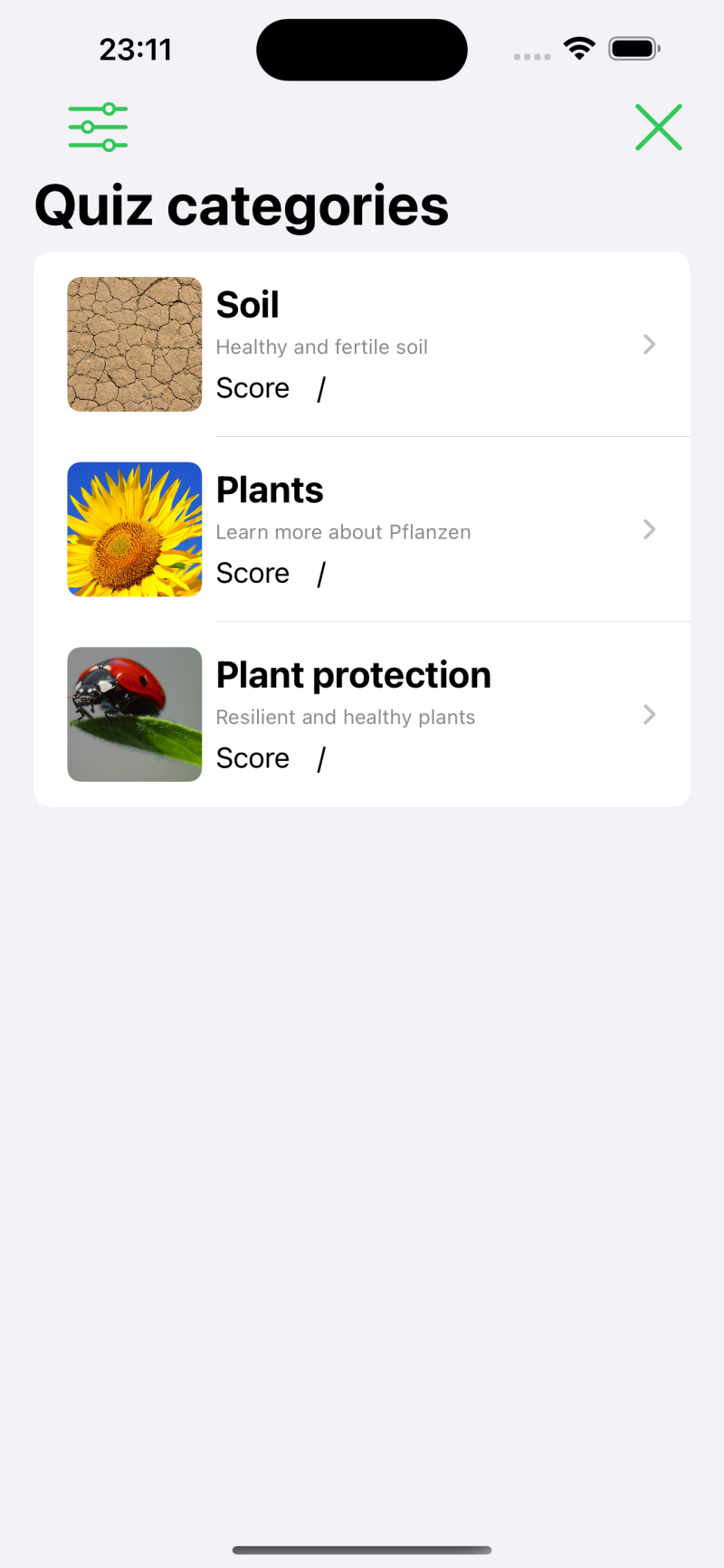


My garden quiz
The quiz for ambitious hobby gardeners. Test and expand your gardening knowledge in a fun way.
The app has a total of 16 quizzes with 240 questions and covers the topics of biological plant protection, garden soil and garden plants. It also includes three image quizzes.
Read the question and select the correct answer by pressing the corresponding button. If the answer is correct, a green dialog box will appear. If the answer is incorrect, the box is yellow and the correct answer is shown.
The number of correctly answered questions is saved and displayed in the main menu.
The app also includes three comprehensive encyclopedias on the topics of garden soil, plant protection and plants.


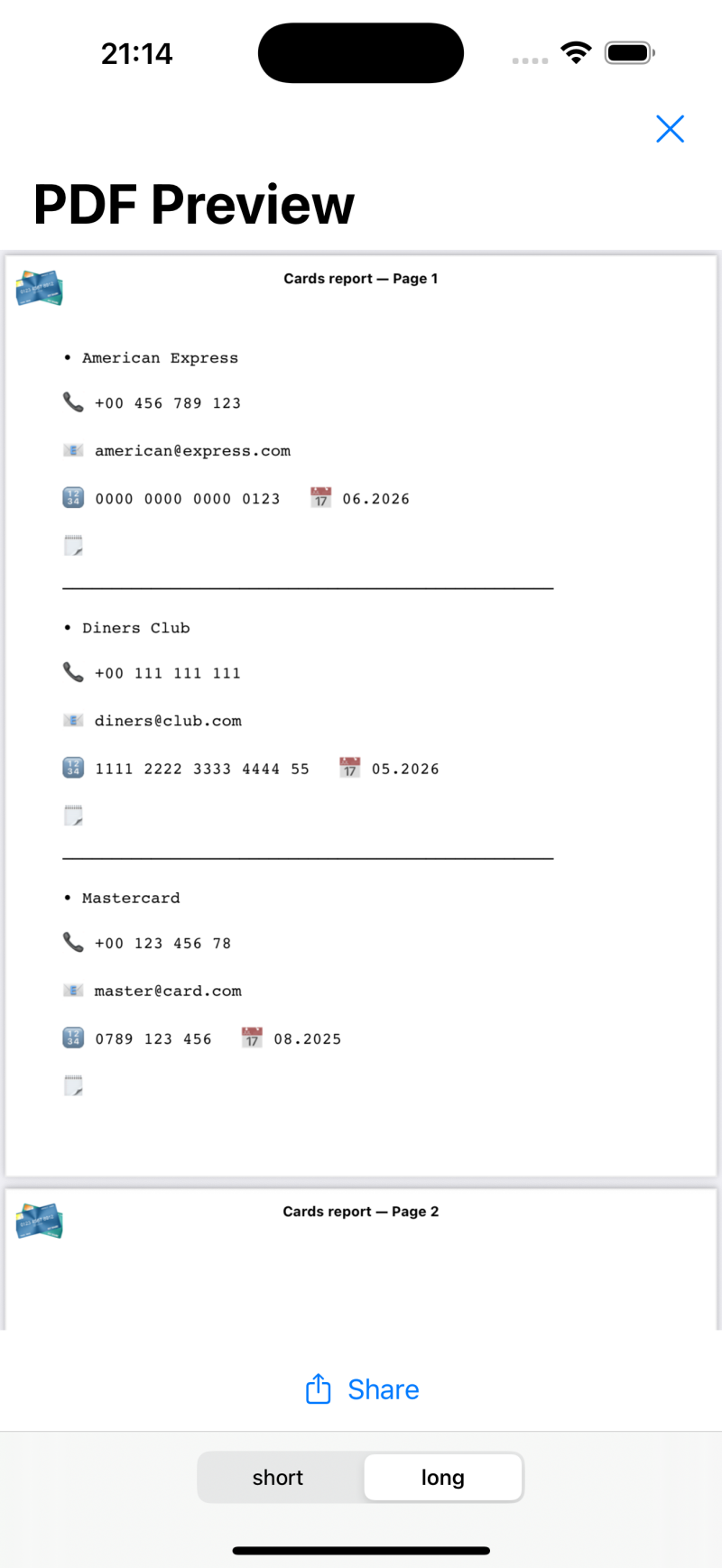
Card Block Helper
Block lost cards quickly
Card Block Helper lets you save essential contact numbers for blocking your credit card, ID, passport, and more. The app works offline, syncs with iCloud across your Apple devices, and lets you print or export a PDF for backup.
You can start a call or send an e-mail directly from your app. For your convenience the e-mail comes with a predefined text.


Erstelle deine eigene Website mit Webador